Dispatches same day if item in stock and ordered before 13:00.
30 Dec
Order placed
30 Dec - 31 Dec
Dispatched
31 Dec - 02 Jan
Delivered
All In One - Your Ultimate Live Stream Device
Osee's GoStream Deck seamlessly integrates powerful functions into a compact device. It features a full functional production switcher, a multiview, a standard audio mixer, a direct-to-web stream engine, a video recorder, a video player, and built-in comprehensive controls. Connecting GoStream Deck to a portable monitor for multiview and to a number of HDMI or UVC cameras allows you to effortlessly set up a live stream event like a seasoned professional.

Streamline Your Setup To The Simplest
With its fully-featured control panel, built-in user interface, SD card recording and player function, no separate PC, external hard disc, or additional player is required, minimizing the number of equipment used during live events. This speeds up your setup, saves precious space on location, and greatly improves reliability in the field.

Stream To 3 Destinations Simultaneously
Equipped with 2 USB ports, GoStream Deck conveniently accommodates one for USB camera connectivity and the other for streaming software like OBS, Vmix, and Zoom. Additionally, the Ethernet port enables you to directly stream to three destinations simultaneously, offering exceptional streaming versatility.

Extra Video Inputs And Outputs For Versatility
Accepting 4 HDMI camera inputs and 1 AUX video input from either its internal SD card player or UVC inputs from USB-C, GoStream Deck allows you to connect up to 5 video sources, enabling you to start your live streaming in no time. GoStream Deck features 2 HDMI outputs, enabling you to monitor any content ready to be on air with ease using multiview. Simultaneously, you can also connect it to a projector for seamless presentations.

Built-in Comprehensive Audio Mixer
The audio mixer is equipped to handle 7 audio inputs, with 2 from mic inputs, 4 from HDMI inputs, and an additional 1 from AUX input. These inputs can be seamlessly mixed into the PGM out using either ON/OFF or AFV controls. Users have the flexibility to adjust the input gain, balance, and fade level for each audio input, as well as control the gain of the PGM out. Moreover, the mixer allows for audio monitoring from the selected source through earphone, multiview, and PVW output options, providing comprehensive oversight and control over the audio production process.

Super Source For Unified Video Integration
The Super Source feature allows you to merge two video windows and one background video into a unified source. This single source can then be utilized like any other standard video input, seamlessly integrated into the composition engine. The source of video windows and background can be selected from video inputs, internally generated signals like still image. Additionally, you can easily modify the layout, size, position, and border of each video window, giving you full control over the visual presentation.
High-Quality Video Recording and Playback
The internal video recorder boasts an impressive capability to record at a high bitrate, ensuring superior video quality compared to standard streaming. Additionally, the internal video player allows seamless playback of both user-generated content and pre-recorded clips as backup prior to going live. Recording and playback are efficiently handled using only SD card without the requirement of any external USB devices.
Six-Layer Composition Engine For Pro Visuals
The six-layer composition engine offers an impressive array of special effects, including Super Source, upstream keyers, downstream keyers, Chroma keyers, a wide range of transitions, and a still image generator. With all these powerful features at your fingertips, your live production will be wrapped in a truly professional and polished look. Empowered by the composition engine, GoStream Deck enables you to craft visually captivating, multi-layered effects perfect for interviews and talk shows. With all these impressive features, you now have access to the very capabilities that were once only found in premium level device, making your productions truly remarkable and fulfilling your creative dreams.
Specifications:
| 5 Video Inputs | IN 1~4 | HDMI type A, 12bit YCC 4:2:2 or 8bit RGB 4:4:4, 2 channel embedded audio | |
| AUX | Configurable between UVC input USB 2 (USB Type-C 2.0) and SD card video player | ||
| 3 Video Outputs | OUT 1 | Configurable among IN 1-4, UVC, SD card video player, PVW and PGM, Program Output by default | |
| OUT 2 | Configurable, HDMI Multiview Monitoring Output by default | ||
| USB 1 | USB Type-C 2.0 for connecting to OBS, Zoom, Vmix etc. Support up to 1080p30 MJPEG | ||
| SD Card Slot | 1 | For video playback, recording, still image upload, stream key import, macro import and export, firmware upgrade (check the requirement of SD card for high data rate up to 80Mb/s recording) | |
| Video Input Re-Sync (Frame Synchronizer) | On all 4 HDMI inputs and AUX input | ||
| Frame Rate and Format Converters | On all 4 HDMI inputs and AUX input | ||
| 2 Audio Input | MIC 1~2 | 3.5mm Stereo Mini Jack, support MIC, MIC+power and Line | |
| 1 Audio Output | PHONE | 3.5mm Stereo Mini Jack, audio monitoring with adjustable level | |
| Direct Streaming | Ethernet | Supports 10/100/1000 BaseT and 3 simultaneous destinations for live streaming | |
| Video Input Formats | 720p50/59.94/60 1080i50/59.94/60 1080p23.98/24/25/29.97/30/50/59.94/60 |
||
| Video Output/Streaming Formats | 1080p24/25/30/50/60 | ||
| HDMI Input Resolutions from Computers | 1280x720p 50/59.94/60Hz 1920x1080p 23.98/24/25/29.97/30/50/59.94/60Hz 1920x1080i 50/59.94/60Hz |
||
| Ultra HD/4K Video Standards | Not support | ||
| Video Sampling | Supports both YCC 4:2:2 12bit and RGB 4:4:4 8bit on all of the HDMI input and output | ||
| Video Coding Range | Supports 0-1023 and 64-940 in 10 bit range on all of the HDMI input and output | ||
| Color Space | Rec 709 | ||
| Video Effects | Upstream Key | 1 | |
| Downstream Key | 1 | ||
| Chroma Key | 1 | ||
| Luma Key | 1 | ||
| Transition | 18 user selectable patterns with versatile modification | ||
| Layer of the ME composition engine | 6 | ||
| Color Generator | 2 on bus and 3 for dedicated effects | ||
| Pattern Generator | 2 | ||
| PIP | 1 Video Source Overlay on video or still Background Source | ||
| Super Source | 2 Video Sources Overlay on video or still Background Source | ||
| Still Image | Still generator | 2 with fill and key | |
| Still storage | 32 with fill and key for each still generator | ||
| Format | PNG | ||
| Audio Mixer | 2 Channel Analog Audio Inputs 4 Channel HDMI Embedded Audio Inputs 1 Channel AUX Embedded Audio Input 1 Channel PGM Audio Monitoring |
||
| Selectable On/Off/Audio-Follow-Video per channel plus separate gain control per channel | |||
| Level and peak metering, plus audio adjustment: fader, balance, input and delay | |||
| Analog Input | Unbalanced stereo | ||
| Analog Input Delay | 0~170ms | ||
| Input Impedance | 12kOhm input impedance | ||
| Max Input Level | +6dBV | ||
| Mic Plug In Power | Available on both 3.5mm mini jack connections | ||
| Streaming | Supports direct live streaming using Real Time Messaging Protocol (RTMP) over ethernet, up to 10mb/s | ||
| Software Control | Full control by built-in control menu (display on multiview) without the need of an additional PC | ||
| Multiview Monitoring | PGM/PVW Windows Position | Left/right configurable | |
| Info Display | Program/Preview/HDMI IN 1~4/UVC/Still 1/Still 2/Source Label (UMD)/Tally/Marker/Audio Meter/Fade Level/Audio On and AFV Status/Recording/Streaming/Control Menu | ||
| Video Standard | 1080p24/25/30/50/60, all of the video outputs use the same output format | ||
| Recording | High quality H.264 recording up to 70Mb/s, can be set to a different data rate as streaming | ||
| Supports SD card formatted ExFAT (Windows/Mac) | |||
| Playback | Playback high quality video up to 70mb/s, transition triggers automatic playback, finishing playback triggers the next transition, 3 playback modes including Repeat/Sequential/Play Once | ||
| Macro | Up to 8 Macros, the Macros can be import from or export to SD card for sharing with others | ||
| Input Voltage | External 12V DC | ||
| Consumption | 12W | ||
| Power Adaptor | EU & US standard power adaptors included | ||
| Weight | 500g | ||
| Dimension (W×H×D) | 252.4×49.3×107.3mm | ||
| Working Temperature | 5°C to 40°C (41°F~104°F) | ||
| Storage Temperature | -10°C to 60°C (14°F~140°F) | ||
| Humidity | 10%~90% (No Condense) | ||
| 1 Year Limited Manufacturer's Warranty. | |||
Package Contents:
1x OSEE GoStream Deck HDMI/USB Live Streaming Video Switcher
1x Power Adapter
- How long will my order take to arrive?
Delivery times will vary depending on where you are based. If the item is in stock, UK Mainland deliveries should take roughly 1-2 working days. Anywhere else outside the UK Mainland, delivery times will vary. You will be able to check shipping times in the checkout process when choosing a shipping method, along with other delivery options.
- When will my order be shipped?
If your order has been placed before 1 pm, your order will be dispatched on the same day. Anytime after this will be dispatched the next day. Please bear in mind this is subject to stock availability (pre-order items will vary with different lead times).
- How can I track my parcel status?
Once we dispatch your order, we will provide you with the tracking information in a shipping confirmation email. We will provide you with the tracking number and the courier it will be with so you can check the status of your order.
- What couriers will deliver my order?
If you are based in the UK Mainland, your order will most likely be delivered by DPD. If you are based outside of the UK, your order will be handled by either, DPD, DHL, UPS, FedEx or Royal Mail (depending on the nature of the item and location).
- What is DPD PIN delivery for high-value orders?
For high value order, DPD uses a secure 4-digit PIN system to ensure your parcel is handed only to the correct recipient.
• You’ll receive a unique PIN via SMS, email, or the DPD app once the parcel is out for delivery.
• The driver must be given this PIN to release the parcel — it cannot be left safe or with a neighbour without it.
• You may share the PIN with a trusted person if someone else is receiving the delivery.
• If you don’t have the PIN at the time of delivery, the parcel will return to the local depot for a re-delivery attempt.
• This added security is free and applied automatically to high-value orders.
- Can I collect in store?
Yes, you can. When going through the checkout process, under the ‘Delivery’ section, you can select the ‘Pick Up’ option. Selecting this option and completing your order will notify the team and then they will prepare your order for collection. We will let you know when the order is ready for collection (via a ‘Ready to Collect’ email).
- What is the cut off time for next-day delivery?
The cut-off point for next-day delivery is 11am. Any orders past this time will be dispatched on the next working day. If the cut-off time has passed and you need this item urgently, please contact us at info@cinegearpro.co.uk. It is not guaranteed that we can get this dispatched on the same day but we will try our best to.
- Do you have insurance for high value shipments?
Yes, we can provide insured delivery for high value shipments. You will be able to locate delivery with insurance throughout the checkout process as the delivery option will be stated with insurance.
- Do you offer free delivery?
Yes, all deliveries over £100 (excl. VAT) will be granted UK free delivery.
- Do you ship internationally?
Yes, we ship globally! If you have any doubts that we will be unable to deliver to you address, please get in contact with us at info@cinegearpro.co.uk.
- How much will I be charged for international delivery?
International delivery charges vary, and you can check these during the checkout process. If you see "Please contact us for shipping costs," please get in touch with us at info@cinegearpro.co.uk to confirm the shipping fees.
- Can I have my order sent to a different address?
Yes, if the order has not been dispatched yet, get in contact with us as soon as you can from the time of the order placed. If we are able to change the shipping address, please confirm the one you want with the team.
- When and how will I receive the tracking number for my order?
The tracking information will be provided in a shipping confirmation email. This will be sent once the package has been dispatched. You can expect this email within 1-2 working days from the time of purchase.
- We need this item urgently, how do I upgrade the shipping service to an express service?
Our general cut-off point for deliveries is 1pm. If you have placed an order and you desperately need the delivery service to be changed, please let us know immediately at info@cinegearpro.co.uk. If the order has not been dispatched yet, we will be able to upgrade to an express service and provide an invoice to pay the remaining difference on shipping costs.
- How do I change the shipping address or other details of my order after it has been dispatched?
Please get in contact with us at info@cinegearpro.co.uk in good time. This is so we can change the shipping address before the order is dispatched. If you feel like you may have left this too late, please contact us as soon as you can and we can assist you. You can also download the DPD app and redirect the order yourself using the same email address/phone number.
- My parcel which is showing “Parcel Delivered” but I haven’t received it yet, what should I do?
A Denial Of Receipt will be issued to you by DPD and you will have 14 days to complete and return to DPD, otherwise the claim will be closed. Before this, you must check the delivery image on the DPD app. If you can’t check the app, contact us at info@cinegearpro.co.uk. If DPD have lost your parcel, we will open a request and require further information from you.
- There are no updates on the tracking number, where is the parcel now?
Usually, if you are still waiting on an order for a few days or more, the parcel may have been lost, held in a sorting depot etc. To find out further information, please get in contact with us at info@cinegearpro.co.uk and we can check for you. You can always check with courier directly as well.
- My order has arrived damaged, what should I do?
If the order has been damaged in transit, contact us at info@cinegearpro.co.uk within 24 hours from the receipt of delivery and we will provide further instructions on how to get this solved for you.
- How can I combine multiple orders to sent out together?
When you have multiple orders, please get in contact with us at info@cinegearpro.co.uk and we can organise the shipment to be sent out all together. You will need to provide all order numbers of the orders you want sent out. Delivery will then proceed as normal.
- How can I let the courier know to leave the parcel in a safe place/pick-up point if I am not at home?
Depending on the courier used to deliver your order, you can directly go to them to change your order to be delivered to a safe place or pick-up point. Sometimes, the courier may have an app which you can access on your phone but you will be able to change it on their website (for example; DPD is the most used courier at CINEGEARPRO and you can change to leave the parcel in a safe place/pick-up point via their app).
- I received the wrong item, what should I do?
In the unfortunate circumstance of this occurring, please contact us at info@cinegearpro.co.uk immediately within 24 hours from the receipt of the delivery and we can arrange a return. We will then send out the correct order for you.
- The parcel was sent to the incorrect address, what do I do?
In the unlikely event of this happening, if you are unable to check the address that it was incorrectly sent to, please contact us at info@cinegearpro.co.uk as soon as you can.
- What information do I need to provide when I collect my parcel?
When collecting a ‘Pick-Up’ order from us, you will need to provide your order number along with your confirmation email to verify that you are authorised to collect this order. You may collect your order via an Addison Lee or courier. In this case, please provide the order number, our email address and our phone number to the courier so we can verify the correct person collecting.
- Can you ship batteries outside of the UK?
Anything under 270wh can be sent via UPS, anything over this amount they will contact us
- Part of my order is in-stock, can the in-stock items be shipped to me?
Yes, if you have a large order and some of the items are in stock and some are out of stock, we can send the in-stock items first and the other items later once they arrive to our unit. To do this, you will need to get in contact with us at info@cinegearpro.co.uk and then we will send your order in two separate shipments. Please note; Due to multiple shipments, additional shipping costs may be charged.
- What does it mean when an item is on pre-order?
When an item is on pre-order this usually means that we currently do not have the item in stock or the stock is pending. However, we can get the item into our store. Once a customer has made the order, the order will be actioned and we will get the item into our store. The lead times will vary depending on the nature of the item. On the page of the item, there will be information displaying the ETA and how long the lead times are. If you are unsure about the ETA on any pre-order item, please feel free to contact us at info@cinegearpro.co.uk and a member of the team will be able to assist you.
- I would like to know if a product is in stock. How do I check this?
You can locate the stock level just above the ‘Add to Cart’ button. This stock level is usually very accurate but you can always contact us at info@cinegearpro.co.uk to make sure.
- Is it possible to cancel my order which I placed by mistake?
Yes, this is possible. However, please contact us at info@cinegearpro.co.uk as soon as possible from the time of purchase if you would like to cancel your order. Otherwise, this order could already be processed and dispatched.
- How do I know my order has been confirmed?
Shortly after your purchase, an order confirmation email should arrive into your email inbox. You will find your order number there, starting with ‘CGP’.
- What warranty do you provide on your products?
We provide a 1-Year UK Warranty on the majority of all products. Warranties may vary depending on the item’s condition and the actual item itself. You can find more about the warranty here. The warranty will be listed but if you are still unsure, please contact us at info@cinegearpro.co.uk.
- Is this item brand-new?
All the listed items we sell are brand-new. If you are looking for used/open-box items, you can browse our B-Stock here.
- Do you sell Ex-Demo/Open-Box items?
We have a great range of B-stock items that are sold at a discounted price when compared to a brand-new version. You can browse our B-Stock here.
- Do you offer discounts for bulk orders or large purchases?
If you are ordering an excessive amount of the same/different items that come up to an expensive sum, we are willing to help out with a discount. To check if you are eligible, please get in contact with us at info@cinegearpro.co.uk and then we can see what we can do.
- How do I apply a discount code to my order?
In the checkout process, above the total amount of your order, there will be a section (it will say ‘Discount code or gift’) where you can input your code.
- I want to know where this product was manufactured. How do I check this?
To check where a product is manufactured, please get in contact at info@cinegearpro.co.uk with us so we can provide the relevant information. Disclaimer; For carnets, we do not keep a record of serial numbers.
- Do you provide user manuals for products?
On a listing page, near the bottom of the page, you will be able to find the product description with information on technical specifications etc. If you are looking for a manual for a specific product, you can get in contact with us at info@cinegearpro.co.uk and we will be able to help.
- Do you offer educational or charity discounts?
For any educational or charity discounts, please get in contact with us at info@cinegearpro.co.uk.
- How can I find my order number?
Your order number can be found in the order confirmation email.
- How can I get my VAT receipt?
Once the order has been confirmed, you will receive a VAT invoice in another email straightaway along with your confirmation email. If you are unable to find this, you can always contact us at info@cinegearpro.co.uk.